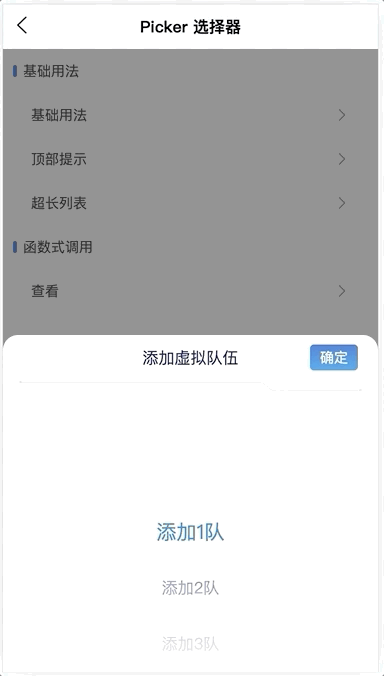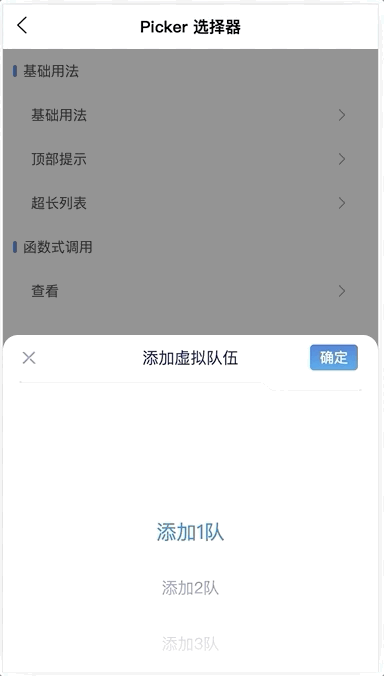# PickerPlus 选择器
选择器组件,用于表单。
# 引入
import PressPickerPlus from 'press-ui/press-picker-plus/press-picker-plus.vue';
export default {
components: {
PressPickerPlus,
}
}
# 代码演示
# 基本用法
示例
<press-picker-plus
v-if="pickerOption.tip.show"
:title="pickerOption.tip.title"
:arrowIcon="pickerOption.tip.arrowIcon"
:list="pickerOption.tip.list"
:tip="pickerOption.tip.tip"
:current="pickerOption.tip.current"
@confirm="pickerOption.tip.confirm"
@cancel="pickerOption.tip.cancel"
/>
export default {
data() {
return {
pickerOption: {
tip: {
show: false,
title: 'Ban位设置',
tip: '创建比赛后,可按比赛轮次精确设置。',
arrowIcon: false,
list: bpList,
current: { label: bpList[0].label, value: 1 },
confirm: (boItem) => {
this.pickerOption.tip.show = false;
},
cancel: () => {
this.pickerOption.tip.show = false;
},
},
},
}
},
methods: {
onShowPicker(type) {
if (this.pickerOption[type]) {
this.pickerOption[type].show = true;
}
},
onConfirm(...args) {
this.pickerOption[args[1]].show = false;
},
onChange(...args) {
console.log('onChange.args', args);
},
}
},
# 函数式调用
支持函数式调用,需要在页面下预埋组件,并指定mode为functional。
<press-picker-plus
:id="PRESS_PICKER_ID"
mode="functional"
/>
export default {
methods: {
onShowFunctionalPicker() {
const { bpList } = this;
showFunctionalComponent.call(this, {
selector: `#${PRESS_PICKER_ID}`,
list: bpList,
arrowIcon: true,
current: { label: bpList[1].label, value: 3 },
title: this.t('banSet'),
tip: this.t('tipContent'),
}).then((item) => {
this.onSuccessTip(item);
})
.catch(() => {
this.onTip('cancel');
});
},
}
}
# 虚拟列表
对于数量大于virtual-list-threshold的列表,picker内部会使用虚拟列表。
实现原理是在picker-view上下各插入了一个占位Dom,并根据currentIndex计算它们的高度,同时将展示的数据减少。
<div
:style="transformStyle"
>
<div :style="hiddenUpPartStyle" />
<div
v-for="(item, index) in showingData"
:key="index"
>
{{ item.label }}
</div>
<div :style="hiddenBottomPartStyle" />
</div>
export default {
computed: {
hiddenUpPartStyle() {
const { currentIndex, itemHeight, virtualListThreshold } = this;
return `height: ${(currentIndex - virtualListThreshold) * itemHeight}px;`;
},
hiddenBottomPartStyle() {
const { currentIndex, data, itemHeight, virtualListThreshold } = this;
return `height: ${(data.length - currentIndex - virtualListThreshold) * itemHeight}px;`;
},
showingData() {
const { currentIndex, virtualListThreshold } = this;
const upMissed = Math.max(0, currentIndex - virtualListThreshold);
return this.data
.slice(upMissed, currentIndex + virtualListThreshold).map((item, index) => ({
...item,
uniqueKey: index + upMissed,
}));
},
transformStyle() {
const res = `transform: translate3d(0, ${this.currentScroll}px, 0);`;
return res;
},
}
}
# API
# Props
| 参数 | 说明 | 类型 | 默认值 |
|---|---|---|---|
| title | 标题 | string | - |
| arrow-icon | 左上角是否显示为返回箭头 | boolean | false |
| list | 数据列表,每一项为对象,需包含label、value | array | [] |
| current | 当前选中项 | object | null |
| tip | 提示 | string | - |
| mode | 函数式调用时传functional | string | - |
| virtual-list-threshold | 触发虚拟列表的最小数量 | number | 50 |
# Events
| 事件 | 说明 | 返回值 |
|---|---|---|
| cancel | 点击取消 | - |
| confirm | 点击确定 | - |
以下为废弃属性(v0.7.32):
| 类型 | 旧 | 新 |
|---|---|---|
| Prop | show-back-arrow | arrow-icon |
| Prop | select-list | list |
| Prop | select-item | current |
| Event | onClickConfirm | confirm |
| Event | onRemove | cancel |
# 在线调试
# 常见问题
# 虚拟列表对比
下面是picker有8000项时的对比,左图是未使用虚拟列表,右图是使用虚拟列表。